When you login into WarpLeads you start by applying some of the filters on the left side:
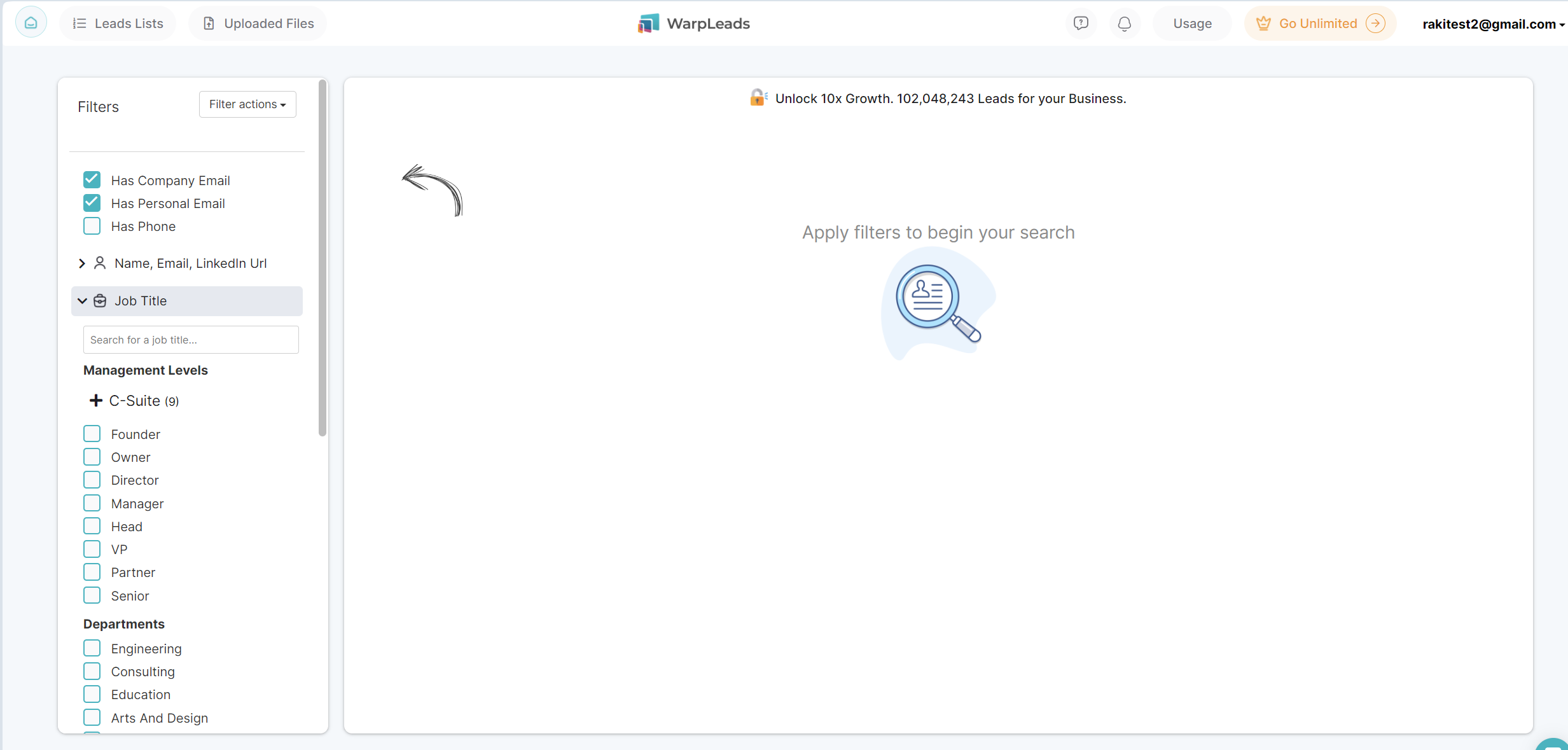
As you can see we have expanded job title filter. Here you can select one of the predefined filters like Founder or you can type job titles manually in search box above Management Levels:
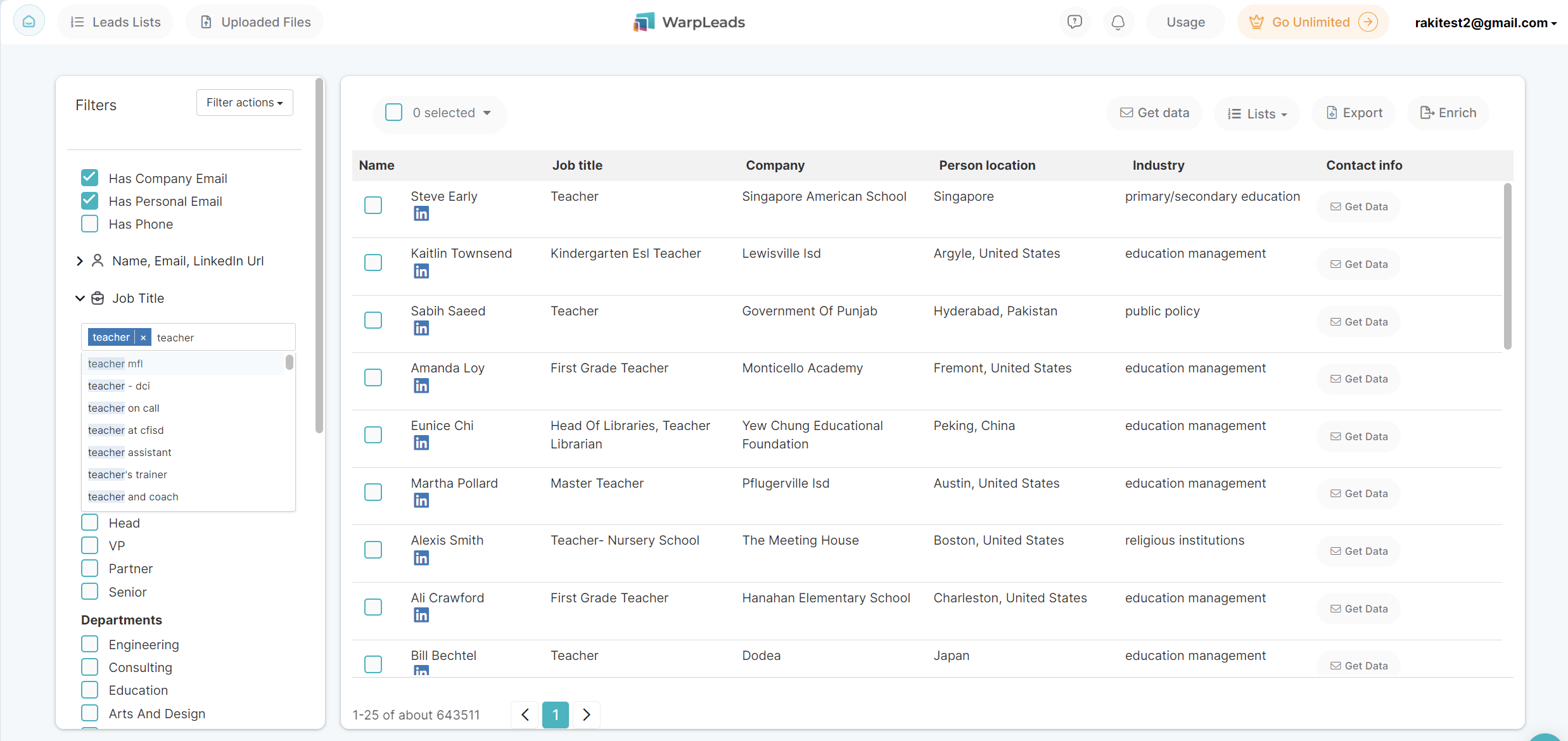
Filters in same section use "OR" logical operators so if you add multiple job titles "OR" will be applied between them.
For example job titles "Teacher OR Professor".
When you add additional filter "And" logical operator is applied to further filter down.
So if we add Country filter where we select "USA"
we get something like this Where (JobTitle is "Teacher or Professor") And (Country is "USA").
You can combine as many filters you want. When you change filters data on right side is automatically refreshed.
If you want to filter all records that have phone numbers and you are not interested in emails than you can select "Has Phone" checkbox, and deselect "Has Company Email and Has Personal Email" checkboxes.
On table right side you see first 25 results displayed with count of records displayed in bottom section of table with paging buttons.
You can navigate to next 25 records using these paging buttons.

